
Modify P2901 remote controller to activate ‘Service Mode’
(1) Remove sliding lid and batteries.

2) Remote the two screws at the back.

(3) Detach the back cover gently to avoid from damaging the hooks.
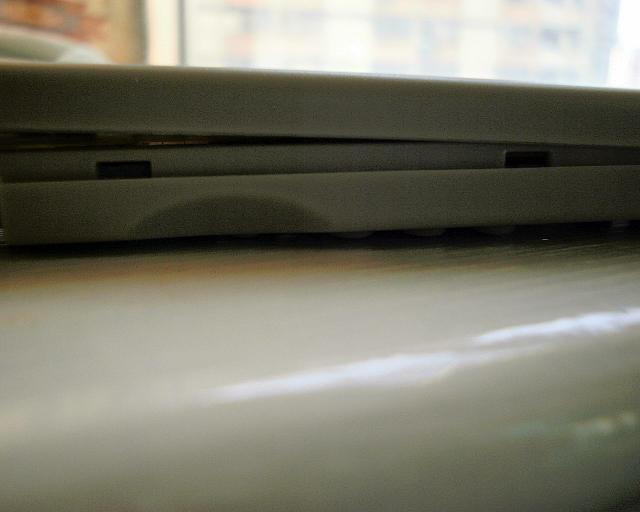
(4) Suggested to detach it starting from bottom (battery compartment) towards to top.
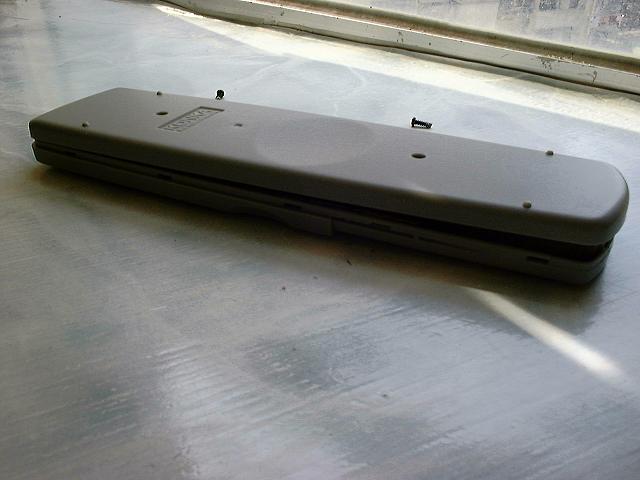
(5) Remove the motherboard…… 
(6) and reverse it.

(7) There is one contact point (circled in yellow) used for service, try to locate it.
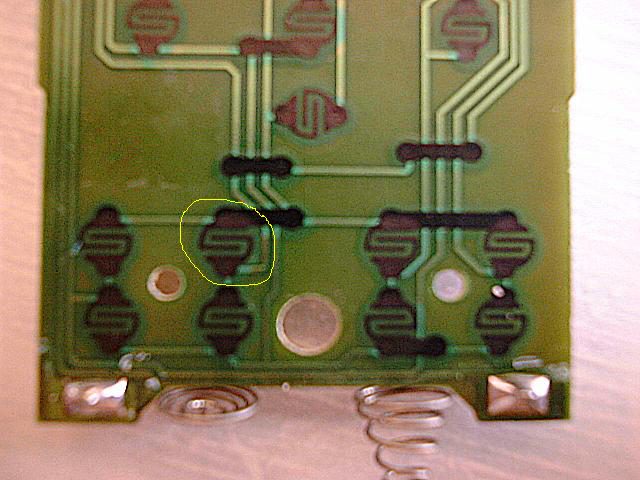
(8) Remove the membrane pad (the one featured for NICAM and other settings).

(9) Carefully cut a square on it in order to…..

(10) leave a gap there for short-circuit.

(11) Put everything back in place to reassemble the remote controller, then insert a flat-type watchmaker’s screwdriver into the side of the NICAM button in order to remove the fascia. (Not just only to be applied this time but anytime whenever you want your P2901 to jump to the service mode).

(12) Insert batteries, stick the removed fascia to the back of the remote controller so as to minimize the chance for losing it, then locate the hole which you may see through the said contact point.

(13) Point the remote controller to the TV then use a metal object, suggested a standard flat-type screwdriver that is good enough to fit into the hole, to short the said contact point

(14) A service menu would then be shown on to screen, there are numbers of menu (Press 0 to 1 on remote controller to go through) that you could get in for picture refinements. It seems no option there is provided to reset from factory default and so, please write down all figures within a menu before setting your own or set-back of values is not guaranteed.

(15) Menu 4 (Button ‘3’ on remote controller) is to provide option for RGB setting.

(16) Press ‘UP’ or “DOWN’ button to go through each item within a menu then ‘LEFT’ or ‘RIGHT’ for adjustment, power your TV off by pressing the RED button on remote to escape from ‘Service Mode’ when your setting is done.

Disclaimer: All modification done to your TV set is at your own risk.